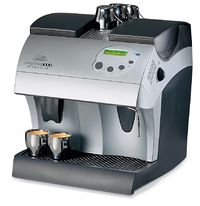Coffee
From Molecular Modeling Wiki
(Difference between revisions)
(→Short Instructions) |
(→Coffee Maker Solis Master 5000) |
||
| (One intermediate revision not shown) | |||
| Line 3: | Line 3: | ||
[[File:Solis_Master_5000_Digital.jpg|200px|thumb|right|Solis Master 5000 Digital]] | [[File:Solis_Master_5000_Digital.jpg|200px|thumb|right|Solis Master 5000 Digital]] | ||
| - | Please read the User's Manual ([[ | + | Please read the User's Manual ([[Media:Solis_Master_5000_Digital_User_Manual.pdf|Solis Master 5000 Digital User Manual]]) before using the machine. |
=== Short Instructions === | === Short Instructions === | ||
| Line 10: | Line 10: | ||
* Removable water container is on the upper left side of the machine, bean container is on the upper right side under a lid. | * Removable water container is on the upper left side of the machine, bean container is on the upper right side under a lid. | ||
* The machine can make three different sizes of coffee - ''espresso'', ''coffee'' and ''large coffee''. Press corresponding button to get the required size, but note that buttons are not ordered: from left to right there are ''coffee'', ''espresso'' and ''large coffee'' buttons. | * The machine can make three different sizes of coffee - ''espresso'', ''coffee'' and ''large coffee''. Press corresponding button to get the required size, but note that buttons are not ordered: from left to right there are ''coffee'', ''espresso'' and ''large coffee'' buttons. | ||
| - | * To make two cups at | + | * To make two cups at once place the cups under the dispenser and press the corresponding button twice. Do not remove cups before both shots are done! |
* To get hot water from the nozzle turn the knob on the right side. | * To get hot water from the nozzle turn the knob on the right side. | ||
* To get steam from the nozzle, press steam button and wait until the machine displays that it is ready. Then turn the knob on the right side. | * To get steam from the nozzle, press steam button and wait until the machine displays that it is ready. Then turn the knob on the right side. | ||
Latest revision as of 11:52, 4 December 2012
Coffee Maker Solis Master 5000
Please read the User's Manual (Solis Master 5000 Digital User Manual) before using the machine.
Short Instructions
- Read the full instructions in the above PDF file.
- Removable water container is on the upper left side of the machine, bean container is on the upper right side under a lid.
- The machine can make three different sizes of coffee - espresso, coffee and large coffee. Press corresponding button to get the required size, but note that buttons are not ordered: from left to right there are coffee, espresso and large coffee buttons.
- To make two cups at once place the cups under the dispenser and press the corresponding button twice. Do not remove cups before both shots are done!
- To get hot water from the nozzle turn the knob on the right side.
- To get steam from the nozzle, press steam button and wait until the machine displays that it is ready. Then turn the knob on the right side.
- Always clean the nozzle after steaming milk.
| Please keep the machine clean - clean the nozzle, waste coffee container and cup tray often. Do not let mildew to grow in these places. |
| Do not touch the adjusting knobs inside the bean container. |
| Do not reprogram the machine. |