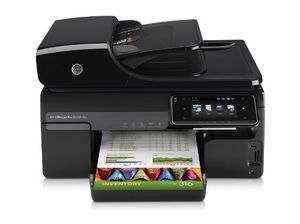Scanning
From Molecular Modeling Wiki
General
There is a simple network scanner available for general use. The scanner is a part of HP OfficeJet 8500 multifunction printer so it is good enough to scan common documents and images, which need to be converted to an electronic form (for, for example, an e-mail delivery).
The device can be found by the Jiri Polach's desk and can be used without extra permissions.
Using
To scan you document
- Open the scanner lid and place your document on the scanner glass. OR Insert you multipage document in the automatic feeder on top of the device. See the pictograms on the feeder to orient printed side properly.
- Touch the device screen and wake up the device if the screen is blank.
- Touch the Scan icon, the select Network Folder and COMMON on CLARA.
- If necessary, change the scanner settings, however, as the default is configured to scan a common document with good quality and save if to a PDF file, there will usually be no changes necessary.
- Grab your document and return to your PC. Open file explorer, browse to
\\CLARA\COMMON\SCANNER\DATA
and find your document. Copy it and delete from clara.
By adjusting the settings you can change the resolution, darkness and the output file format to one of PDF, JPG, and TIFF.